TV Box Android 12.0 4GB 32GB Allwinner H618 BT5.0 Smart TV Box Set Top Box with Keyboard USB 2.0 Ultra HD 4K 6K HLG Mode HDR10+ WiFi 2.4 5.8 GHz
About this item Allwinner H618 Quad Core Cortes-A53 CPU:Equipped with Android 12.0 OS,Multi-core G31 OpenGL ES3.2 GPU is far ahead in image processing.Guaranteed strong performance and best experience.4GB 32GB memory can play smooth video without delay and pause than 16GB,You can also expand the memory as much as you want via an extra 1TB HDD,32GB SD card and 32GB TF card.Provides enough space to install apps,games,etc.OTA Tech which automatically downloads update packages and automatically updates via network. 4GB RAM+32GB ROM &BT5.0:TV Box comes with 4GB / 32GB high-speed flash memory.You can also expand the memory to what you want via extra 1TB HDD,64GB TF card.Compared with BT 4.0,BT 5.0 increases the transmission speed by 2 times and the transmission distance by 4 times,which reduces the power consumption and improves the stability and reliability of the device.Compatible with BT speakers,hearing aids,Airpods,game controllers,or other BT enabled devices. 3D 1080P 4K 6K & Support HLG Mode and HDR10+:Support 4K/6K up to 60fps.6K Video Decoding can provide powerful video decoding function,higher definition,more realistic image effection.Also supports HLG mode,which has the unique adaptive performance of backward compatibility with SDR,delivering you a more vibrant images than HDR10,even on your regular SDR TV.Makes the picture display more vivid and beautiful. More Convenient Operate:Android 12.0 OS TV Box has Two USB ports, connect with your mouse and keyboard to help you operate more convenient. Android TV is equipped with IEEE 802.11 a/b/g/n/ac 2.4G / 5G WIFI and 100M Ethernet,To ensure the most robust and stable network environment.Which ensures at the box to travel stably and smoothly to load movies,pictures and games without buffers,no need to wait for a gorgeous moment.(Choose a room as close to WiFi as possible) What You Get:1*TV BOX,1*IF Remote Control,1* Mini Keyboard,1*HD Cable,1*User Manual,1*US power supply ,and our professional after-sales team,we will fix your issue within 24 hours.(AAA dry battery not included)
› See more product details
$39.00
Product Description
Specification: TV Box Android 12.0 4GB 32GB Allwinner H618 BT5.0 Smart TV Box Set Top Box with Keyboard USB 2.0 Ultra HD 4K 6K HLG Mode HDR10+ WiFi 2.4 5.8 GHz
|









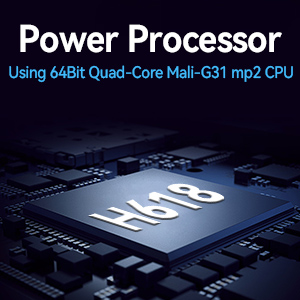
















David Bolin –
The description says the OS is version 10 whereas my box says it’s OS is version 12.The description says the chip is H616 whereas my box says H618.The remote control uses IR and bluetooth. It is easy to connect my bluetooth mic-earphone headset with just 1 click although the microphone does not work with the box. In settings, the microphone is enabled but there seems to be no facility for audio input, only audio out.Please be aware that there are 2 versions of the Android OS. The normal one is for phones and tablets and is the one we are all familiar with and it uses the typical Google Play store. The other version is the TV version which is used in some smart TV’s and these boxes. It has it’s own version of Google Play store and is focused on streaming activities. It’s play store sucks… most of the browsers available have names I have never heard of and Chrome, Firefox, etc are not listed. Even if you sideload a decent browser and try to install it, it wont install. Fortunately, Chrome is pre-installed and works.I use the ethernet connection but the wifi connection works just as well. Also, I don’t use the (toy) keyboard supplied with the box. I use a real mouse and real keyboard that both use 1 usb dongle and they work well. This box runs circles around my Mecool KM7 (Android 11) box which cost twice the price.The connectors (usb,HDMI,ethernet) seem to be well made and require a slight bit of effort to insert and remove. Also be aware that HDMI cables have different ratings and capabilities. The 6K rating of this box far exceeds the ratings of my cables and tv. To get the best video from this tv box I am going to have to get new HDMI cables and a new tv.Yikes, I almost forgot, the box runs as cool as a cucumber (at room temperature 🙂 )That is the way things are now on day 2.
CuttingtheCord –
I have had no issues with the box. It streams my apps with no glitches or dropouts. The box runs very cool to the touch. The play store is customized to IPTV boxes. If you want to load a regular app from the play store you can side load it. The only negative issue is when I set the time to 12hr format; the TV it is 12hr but the clock on the box is 24hr format. To control the your TV with the remote place the two remotes directly at each other. On the IPTV box remote hold the power button till the red LED is on solid. Now press the button on the IPTV remote in the white lined box you want to program . than press your tv remote button you want that function to have. It should flash than go solid. Do all buttons you want programmed than press the OK button.
Jeepix –
This is the best of these type of devices I’ve bought so far (tried 3). I use it for the Kodi-type application that is on it, so I can’t speak for the YouTube, Netflix, etc. Other of these type of devices won’t find the movies I rip to it in the Movie Database (gives me an error it can’t connect to it)- this one worked perfectly. It is also the fastest I’ve used so far. Connected up a WD Elements USB 3.0 drive with MP4’s I ripped from my DVD’s and use it in an RV without issue. Comes with a remote keyboard (you definitely need this sometimes to save you pulling your hair out doing searches or entering other text parameters) that DOES have blue backlighting contrary to what the reviews say, also will take rechargeable batteries and charge within the remote keyboard via the micro USB port (contrary to what the reviews say) in the front- opposite of the on switch . Does NOT come with the micro USB cable, however…but with all the devices that come with it nowadays- who doesn’t have one, let alone a spare?! You also get a handheld remote that you’ll use most of the time to jump around movies and/or music.
Leo –
I had several Android TV boxes in the past but this RK3318 surprisingly has a very stable Wi-Fi signal compare to other boxes I previously owned. I had no interruptions while streaming movies with 1080p resolution so far.RK3318 produces very good picture quality using HDMI input (the HDMI cable was included).4 GB of RAM makes it very fast and 32 GB of storage gives me enough space to download my favorite applications. The box came pre-installed Android 9.0 OS, Kodi, Netflix, YouTube and many other useful applications. The setup was very easy and it took me only 10-15 minutes to sign in with my Google account and connect to my home network via WiFi. Using Ethernet is always faster but the box has very stable Wi-Fi, so I can use it without pulling any network wires. The box also has both USB 2.0 and fast USB 3.0 sockets, so i can connect wireless mouse, keyboard and other wireless devices or external wired storage.The box can be connected using both WiFi 2.4GHz and 5.8GHz. Bluetooth BT 4.1 make it easy to connect external Bluetooth devices. I have to mention that the TV box comes with a Mini Wireless Backlit Keyboard which used two AAA batteries. Using the keyboard is much easier to surf Internet and type. Some Web pages cannot be navigated without the keyboard, so having it is a nice feature.The remote control has a mouse mode and can be programmed to control some TV functions like Power On/Off, Sound +/-, Menu, Input control and it’s your choice which function you want to control. You basically have one Power button and four extra buttons for TV. I use it to control Power and Sound which are mostly used.The box can be set up to power off the TV when the box is off or sleeping. I could also change the Power button mode from Sleeping mode (the default) to the complete power off. I like Sleeping mode because when I press the power button, it bring me to the screen I used before I sent the box to sleep.I have overall positive experience with this Android TV box and would definitely consider buying it again.
Mike –
After I powered the Android Box on, it took me approximately 10 min for installation – really simple configuration. The box keeps WI-FI (2.4GHz and 5.8GHz) without interruptions.For faster Internet, you can connect the box directly to the Ethernet port of your router or switch.The remote control and keyboard ( Bluetooth connected) which came with the box, made it much easier to type while surfing or installing programs . This box has 2 USB ports 2.0 and 3.0, HDMI socket which allowing to view a good quality video. Remote control can work as a regular remote and like mouse, plus it can operate you TV (power and sound).The box has an Application Store, so that you can install many applications right from the store and Kodi is only one of them.Browsing the internet is very easy, thanks to the remote keyboard.Built-in Bluetooth allows to connect external Bluetooth devices.Large RAM memory and ROM storage make the box very fast and allow to install many software applications. There is also a slot to install additional memory.The box also has a media player and you can play music and movies from the external attached storage.I like the box and would definitely recommend it.
Jimmy Guillermo –
Totally worth it, works as intended.
James Trivolette –
With the prices of cable T.V. now days it is easy to see why people are turning to different alternatives. I have been using an android box for awhile but was still unwilling to cut the cord. That is until I purchased this product. This android T.V. box made it easy. It is quick and snappy and very easy to use as I was able to shop my mother-in-law how to use it to watch the things she enjoys most in no time. The menu is easy to navigate, and the preloaded apps made getting it up and running a snap. She liked it so much that when she was done visiting with us, I let her keep it as a gift. What really makes this android box stick out from the rest and easier to use than normal was that right out of the box you have the use of a mini keyboard. This little addition made it so much easier to set up accounts where you must type in emails and passwords. If you are in to android games, then you will also be happy to have this keyboard as built in joysticks and mouse make them most enjoyable.
Julius Bernard –
been using product for about 4 years , still going on strong
Gale Hart –
First it was a little hard to set up, found my Wifi but claimed wrong password, after several try it gave me connected but no internet, maybe the router had a problem, probably not the fault of the box. The most amazing part is that my DIRECTV App works flawlessly, this is a firs of all the boxes I have so far. So I have a backup when the dish cannot receive. I dont know at that point if I send back the 2 secondary receivers, but from what I see the benefit to keep them is small. I personally use the German channels Mediathek apps, and they all work.Also streaming from my server works perfectly. Her comes the kick: I can connect my external DAC to the optical audio output of this box. Normally people use streamers for several 1000s $. With this box and a little monitor for $40 I achieve the same. I ordered 2 more.
Jeremy Dunn –
Like the two remotes