Amazon Kindle Scribe (64 GB) – 10.2” 300 ppi Paperwhite display, a Kindle and a notebook all in one, convert notes to text and share, includes Premium Pen
THE ONLY KINDLE WITH A DIGITAL NOTEBOOK AND PEN – Read and write down thoughts in books or a separate notebook, distraction free. Selected one of Oprah’s Favorite Things 2023. EXPLORE KINDLE NOTEBOOKS – A digital notebook you can write on. Journal, sketch, take notes, and more. CONVERT HANDWRITTEN NOTES TO TEXT – View or share your notes with contacts and browse notes on the go through the Kindle app. READ AND WRITE AS NATURALLY AS YOU DO ON PAPER – The world’s first 10.2″ 300 ppi glare-free, front-lit display. TAKE HANDWRITTEN NOTES AS YOU READ – Write notes within millions of titles in the Kindle Store. IMPORT AND MARK UP DOCUMENTS – Review and take notes directly on PDFs, or create sticky notes in Microsoft Word. THE LONGEST BATTERY LIFE OF ANY KINDLE – Unlike tablets, Kindle Scribe offers months of reading and weeks of writing on a single charge.
$419.00
- THE ONLY KINDLE WITH A DIGITAL NOTEBOOK AND PEN – Read and write down thoughts in books or a separate notebook, distraction free. Selected one of Oprah’s Favorite Things 2023.
- EXPLORE KINDLE NOTEBOOKS – A digital notebook you can write on. Journal, sketch, take notes, and more.
- CONVERT HANDWRITTEN NOTES TO TEXT – View or share your notes with contacts and browse notes on the go through the Kindle app.
- READ AND WRITE AS NATURALLY AS YOU DO ON PAPER – The world’s first 10.2″ 300 ppi glare-free, front-lit display.
- TAKE HANDWRITTEN NOTES AS YOU READ – Write notes within millions of titles in the Kindle Store.
- IMPORT AND MARK UP DOCUMENTS – Review and take notes directly on PDFs, or create sticky notes in Microsoft Word.
- THE LONGEST BATTERY LIFE OF ANY KINDLE – Unlike tablets, Kindle Scribe offers months of reading and weeks of writing on a single charge.

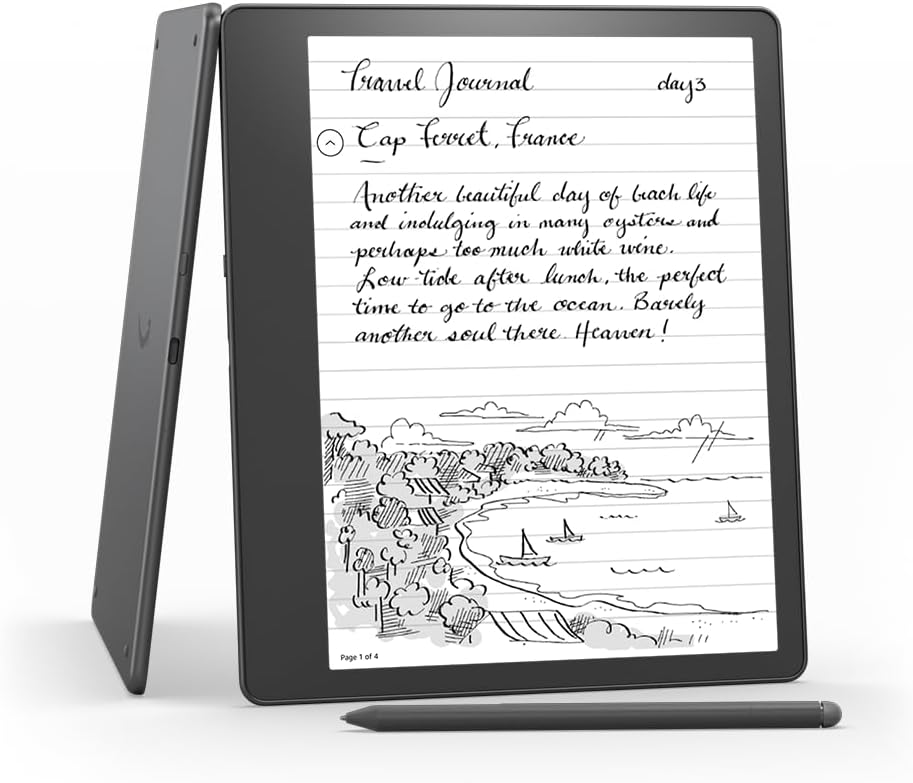
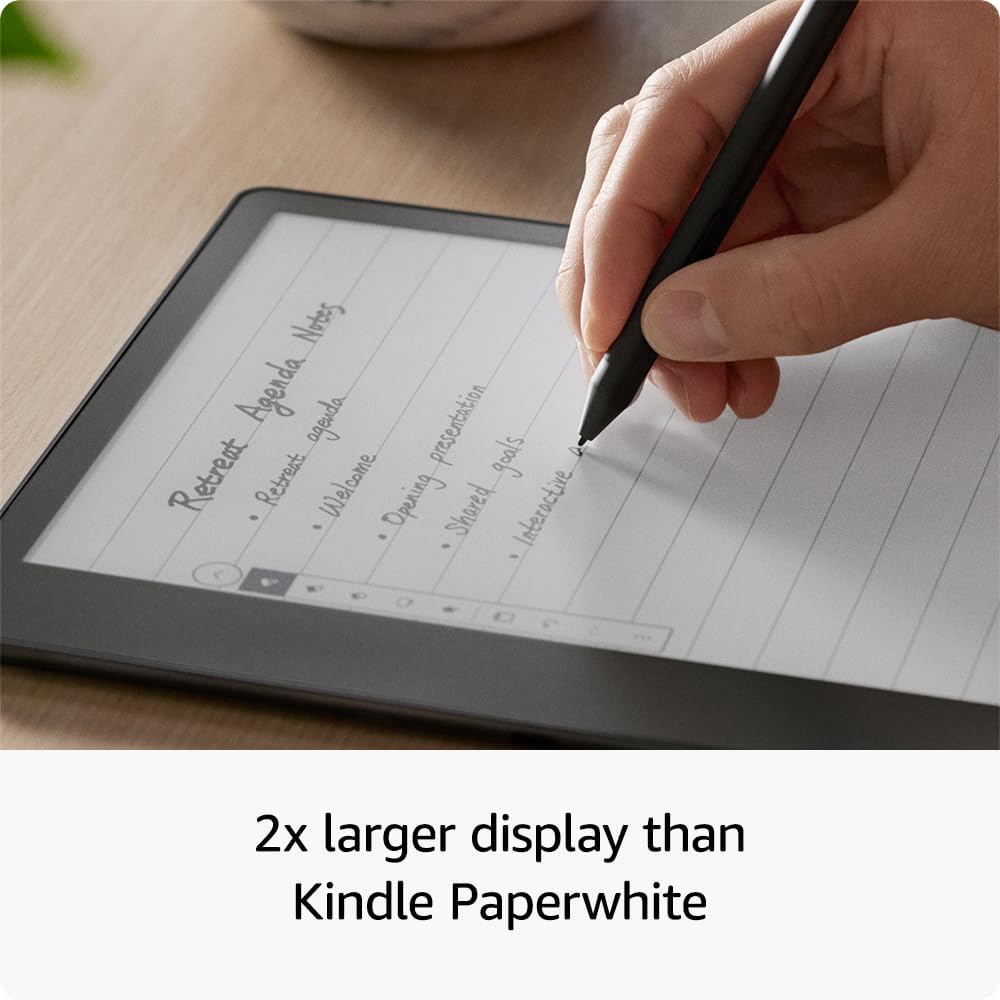

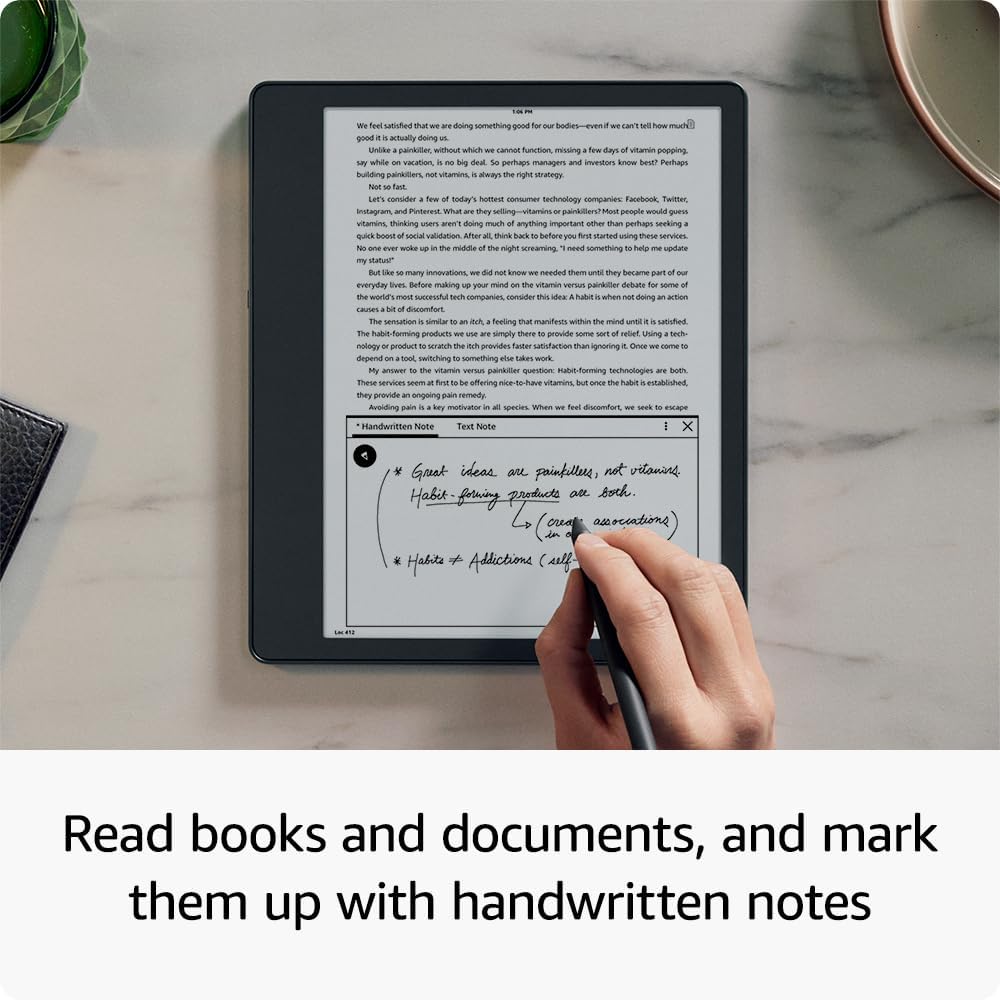
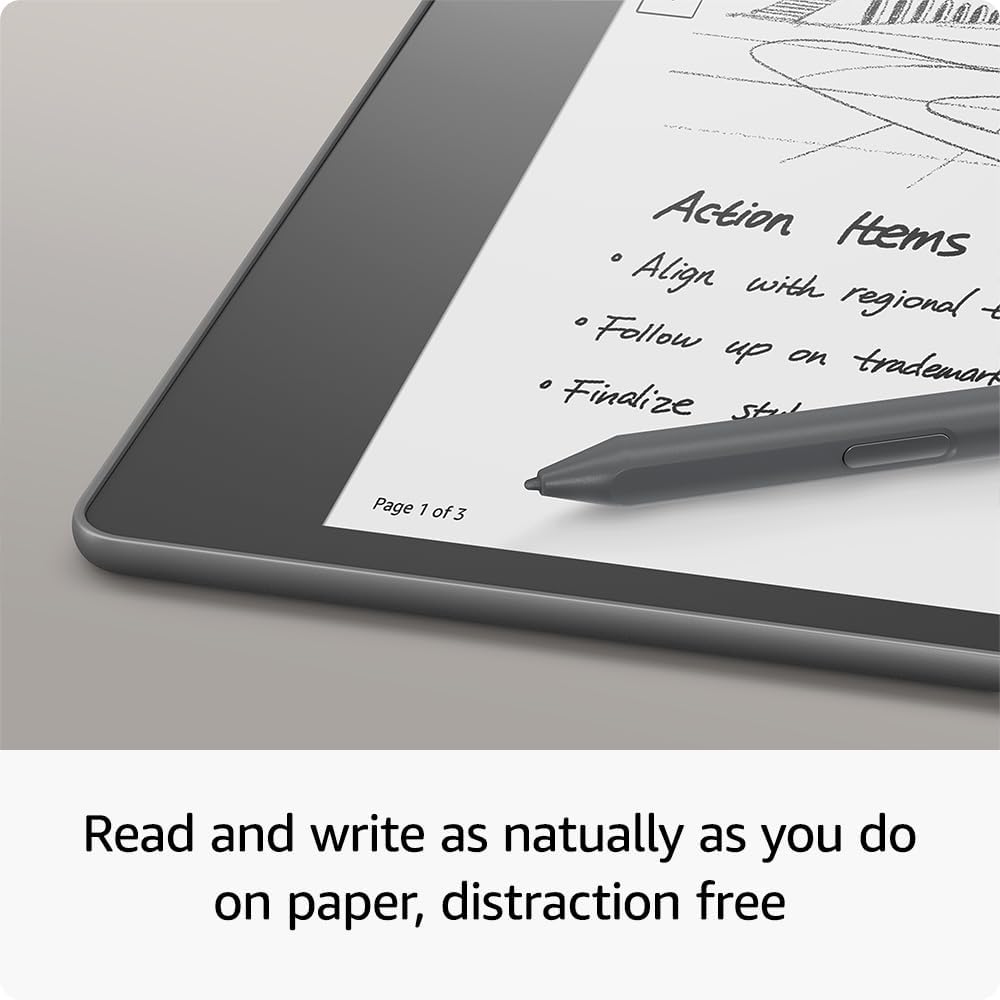



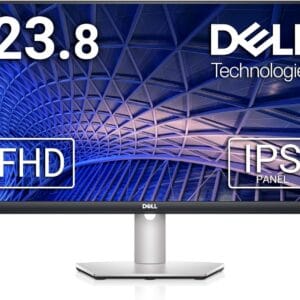


AJ –
I have been wanting a bigger screen kindle since the slow death of the DX. I love reading, I read and listen to between 50 and 100 books a year. The screen on the scribe is terrific, better than the competitors I’ve seen, I love the e-ink screen. It’s also, and this is crucial as it is part of my profession, PERFECT size for textbooks.I write on paper quite a bit. But, I also have a surface I’ve been taking to meetings and the like. It’s heavy, and I have to keep it charged. Then, I lost my pen and the university I work for said they couldn’t purchase me a new one. They could, however, purchase a new surface, which, well, is the idiocy of bureaucracy. So, in protest, I went back to the ubiquitous yellow legal pads.My note taking is rudimentary, I am not a digital artist, I have a huge kindle library, and I like the bigger screen to read from. This is probably who the Scribe is made for.The writing experience is great. It has a tactile feel, a bit like that you get from the surface pro pen 2, or, you know, actual paper, but, you never have to charge the pen. It also has the digital eraser on the pen, just flip it over and rub away (heh). The premium pen has a button that is set out-of-the-box as the highlighter button. There is no lag in the writing, if there is, I can’t tell. It feels goooooooood, and looks good.There are some things you won’t get. You won’t get any kind of compatibility with note-taking apps, but, you can quickly send your note or whole notebook to your email as a pdf. If you want to use that pdf with your note taking apps or the like on your tablet, it’s really straightforward. I imagine this is something that Amazon will add at a later date.Very important was the ability to mark-up pdfs. I do a lot of writing and research, and look at a lot of pdfs. I usually print them out and mark them up, because I care more about my comfort than trees. I don’t have to do that, now. For ebooks and the like, you have a sticky note feature, which opens a box for you to write a note and then the box closes, like adding a comment in Word.For the peer-reviewed papers I download, I make sure they are in pdf and then just send them to my kindle using email. It isn’t hard, and anyone making it out to be is missing something completely, like how to use email. Compose a new email, drag your pdfs to it, send it to your kindle email. On the pc, and I think the kindle app now, too, you can just drag and drop on amazon, too. It is painless.Once the pdfs are on my kindle, I can mark them up as if I’m writing on the pages, just like the notebook feature. So, this has been worth it to me. Load it up with pdfs, I’m able to read through them and mark them up, send them back to myself through email if I want.So, for me, this is great. I also got the discount for trading in my old kindle, so the price point was very reasonable. I don’t need flashy. I don’t need colors or brushes to paint with. I just needed something I could use to mark up pdfs and read my kindle books, and not have to charge EVERY DAY. Probably won’t have to charge it every week. The battery life is magnificent. Ill say that again….The battery life is magnificent.I’ve used it for 5 hours straight, including using the notebook a lot, and I’ve lost 2% of the battery.I’ll leave it to others to complain about the price, or the writing not having enough features, or whatever else they want to complain about. I do not use the kindle to surf the web, because I have a computer, a tablet, and a phone, and I do not need to use it as a digital artist. My doodles are pretty impressive, but that’s the most I need to get out of it.1) I don’t have to jack around with books, kindle has the best access and the best library and I want it to be easy and 2) I can mark my stuff up without having to charge my pen or my tablet.That’s all I need and this Kindle has delivered.Edit: I see reviews about the little notebook tool bar thing hanging out on the margin of your page, including a picture with it circled. It’s pretty easy to hide, click those three buttons at the top and HIDE THE TOOLBAR. Not rocket surgery at all. There are a lot of reviews complaining about features that they don’t understand, or complaining about something not being a feature….when it actually is. So, do your research before believing any reviews, mine included. It’s a lot of money to spend or not spend based on the opinion of people who may not use it like you would want to or who are complete morons who can’t figure out how to use it.
EddieEddie –
I have been using Kindle for two and a half weeks.I bought Kindle to read music sheets for piano practice. Compared to iPad Pro, pros of Kindle for the use of displaying sheets are cheaper and less damage to eyes because of e-ink tech. Cons are lower touch sensitivity, a little bit smaller screen (10’2), and much fewer features (only can read books, comics). Screen size is actually good and clear enough for reading sheets, and touch sensitivity is not a big problem because normally we do not need to swipe fast when playing.Note-taking on different file formats can be different. Epub files can have sticky notes and highlights (cannot directly write on the page!). If PDF files are totally text-based, then their note-taking part is like epub files’. If PDF files have graphs, then kindle will see the whole contents as figures/graphs. So we can directly write/draw on the pages. Music sheets belong to this type of pdf files. I know a lot of people use iPad + forScore to do annotation, yet actually you can also do simple hand-written annotation on kindle for most of the music scores. Enough for me who only play piano for the personal interests.The notebook feature is useful. Feel like writing on the real paper.Premium pen is okay; the eraser feature sometimes can be handy. But the shortcut button is not useful for me. Hard to press when I need to use, but easy to accidentally press when I do not want to use…One more good thing for Kindle is that I do not have another distracting device, and it can potentially increase my read time.
Agatha783 –
I struggled with the decision to purchase the new Kindle Scribe. I have had several kindles (going all the way back to the Kindle with a keyboard) and a few Kindle Fires. I currently have a Kindle Paperwhite and Fire 8 plus. I have always valued the reading experience on kindles along with the ability to have access to a library of books, obtain samples of books, and a convenient way to highlight and add sticky notes. I was initially excited to see the Scribe come out, but the price and some negative reviews really gave me pause. At the urging of my spouse as a Christmas present and convincing myself that I would return it if it didn’t meet my expectations I decided to take the plunge. I am so glad I did. It has exceeded my expectations in all three of my must haves. I decided to write this review in hopes of helping others going back and forth about whether to purchase it now or wait for a future update.As a little background, I am in academia. I decided that I would purchase and keep the Kindle Scribe if it did an excellent job with The following.1) Able to read textbooks and technical books with tables, charts, graphs, and math.2) Able to read pdfs.3) Able to write notes (lecture notes, answer keys, personal research notes, etc.)Based upon the previous reviews, I was not confident that the Scribe would do a great job with all three of the above must haves. However, it does. I’ll take each one separately with my pros/cons and fixes.1) With my previous kindles (including my current paperwhite and Fire), I was never able to have that wonderful reading experience when it came to textbooks and/or more technical books which included tables, charts, graphs, and math. The physical size of the previous kindles simply was never going to work well with these types of books, even with the zoom feature. The size, and perfection of the screen, of the Scribe makes reading these types of books just as enjoyable as reading a book of fiction. The technical stuff comes across wonderfully and there’s no funky formatting that the previous kindles would have when it comes to tables, charts, etc. So, the Scribe passed with flying colors when it come to this must have. In response to some other reviews, I will say that I’m actually glad that I cannot write (make notes, underline, circle) on the books themselves. I like writing a sticky note and highlighting because it keeps the pages less cluttered. Looking back at physical books that I’ve had to read many times over the years, I have written so many notes in the margins, underlined, etc. that it makes reading them again a pain. I hope that Amazon will always keep the option of sticky notes even if one day it allows writing directly on the book. Given the price, did I need the Scribe? No. I could’ve just continued to read these types of books as physical books. But, I am so glad that I can do it on the Scribe and have the wonderful kindle reading experience. My only complaint is that a few books purchased in the past don’t recognize the pen. This might just be an issue of needing to reformat all books and hopefully it will be fixed in the future. Even with those few books, I can still type sticky notes and highlight as before so it hasn’t bee a big deal.2) Given the size of previous Kindles, sending a pdf and reading it just was never going to work well. The Scribe does a near perfect job. Now, having read some reviews, I was really worried about this must have. I read lots of pdfs from my laptop for my job, and as I sit reading look over to my Paperwhite and wish that I could use it instead (the E-ink is just so much better). Here’s my take on pdfs, if the pdf is nicely formatted to begin with then it comes across on the Scribe perfectly. Yes, you can write on it which is nice (kind of wish I could use sticky notes instead though) and easily export it to your email address. On the other hand, if the pdf is not nicely formatted and/or the text is a bit blurry to begin with, then it doesn’t come to the Scribe perfectly either of course. I have played around with preparing these troublesome pdfs by cropping or simply changing the margin size before sending and it seems to help, but the text is not as crisp. Still though, I can read the pdfs on the Scribe just as easily as reading them on my laptop. So, overall, the Scribe exceeded my expectations here. One strange thing I’ve come across is that when initially opening a pdf, it opens to a cover page so you have to actually go to the beginning by opening up the toolbar at the top then you can flip the pages. This is an example of needing to play around a bit with the Scribe to figure out some of the features. The entire focus on the “cover” thing in pdfs and notes seemed to be a big thing with the tech folks, might be a privacy issue they have in mind. I realize that some folks, myself included, use Google drive and other web-based options to store documents, but Amazon has done an excellent job of allowing the user to drag and drop a document into the Send to Kindle page/app (and, I make sure to choose the option to send only to my Scribe rather than clutter up all my devices). I have only tried one Word document so far but it came across perfectly on the Scribe. If you have a book pdf, you can simply write Chapter 1, 2, etc. on the page of each chapter then go to the notes to easily move to where you want to go. So, I have been extremely happy with this feature which would’ve been a deal breaker for me.3) Others have said that writing on the Scribe feels nearly the same as writing on paper and it does. I plan to write lecture notes, answer keys, and just some notes for myself. Amazon has done a great job in allowing the notebooks to be easily sent to my email address as pdfs, and they come across on my laptop and Fire exactly has I’ve written them. I am really, really pleased with this aspect. In the past, I would scribble an answer key or some notes on a lecture (including Graphs and math) on some scrap paper then a year later when teaching the class again realize that I’d lost the notes and have to redo them. I will be doing all my writing on the Scribe and storing them for latter use. Having read some reviews, it sounded like the current software on the Scribe was not up to the competition. I have to say, however, I am very pleased with the existing software. You don’t get twenty different widths for the pen but rather five. I really don’t want to have to choose from a great many, and what they have now is just fine for my needs. It is true that you don’t have subfolders to create and a large notebook would be difficult to find things in. I get all of those issues. However, instead of writing a 100 page notebook I plan to write lecture notes in 10 notebooks of 10 pages in length saved under one folder. By using appropriate titles for each notebook I think it will actually be better than having one rather lengthy notebook. There’s not a great many templates to choose from, but I have found the ones currently available work just fine for my needs. Again, though, the Kindle Scribe exceeded my expectation for writing notes.Overall, I am thrilled with the Kindle Scribe. I really enjoy the reading and writing experience. Given the price, did I absolutely need the Scribe? Not really. I could read the physical textbooks/technical books. I could read the pdfs on my laptop. I could write notes on paper then scan them into my computer. Or, of course, I could do these things on a good tablet. However, I have always enjoyed the reading experience on a kindle and the Scribe might be the best yet. The writing experience on the Scribe is the closest digital device to paper that I have used. I am glad to have these things on one device which does not have all the distractions that come with laptops and tablets. I hope this review helps others in making their decisions. Oh, and as others have said, the battery is amazing compared to tablets and phones.
vandyxam –
Title: “Affordable Brilliance: Kindle Scribe Delivers Remarkable Features with a Left-Handed Twist”⭐⭐⭐⭐⭐As a left-handed writer, I recently ventured into the world of e-notebooks, initially trying the Remarkable 2, which left me impressed but also slightly disheartened by its high cost. Enter the Kindle Scribe – a game-changer that not only fulfilled my digital notebook needs but did so without breaking the bank.The Kindle Scribe has proven to be an excellent alternative for those seeking a cost-effective e-notebook solution. Its sleek design and impressive functionality immediately caught my attention. I had grown accustomed to the convenience of a digital notebook, and the Kindle Scribe seamlessly integrated into my daily routine.One standout feature that catered to my left-handed writing style was the Kindle Scribe’s ability to flip the notebook over. This simple yet ingenious design allowed me to have more space on the right side, providing a comfortable area to hold the Kindle with my right hand while I focused on writing with my left. It’s a thoughtful touch that made a significant difference in my overall writing experience.What I appreciated the most was its affordability compared to some other options on the market. The Kindle Scribe offers many of the same tasks and features as the Remarkable 2 but at a significant cost savings. This made it a practical choice for anyone looking to embrace digital note-taking without making a hefty financial commitment.The writing experience on the Kindle Scribe is smooth and responsive, capturing the essence of pen and paper. The display is clear, making it easy to read and write without straining my eyes. It’s a joy to use for both work and personal notes.While the Kindle Scribe doesn’t offer the ability to tag pages like the Remarkable, I found its basic e-notebook functions to be more than sufficient for my needs. The simplicity actually adds to its user-friendly nature, making it accessible for those new to digital note-taking.In conclusion, the Kindle Scribe is a fantastic investment for anyone seeking an affordable and reliable e-notebook, with the added benefit of accommodating left-handed writers. It provides a remarkable writing experience without the remarkable price tag. If you can live without advanced tagging features, the Kindle Scribe is undoubtedly worth the money. Embrace the future of note-taking without compromising your budget – the Kindle Scribe has my wholehearted recommendation!
Andrew Sharp –
1. It’s an amazing e-reader=====================There’s a few details that make this product the best big-screen e-reader on the market:- 10.2″ screen- 300 ppi (highest pixel density on the market for its size)- integrated front light with adjustable warmthThe big screen is invaluable for reading anything with technical diagrams:- PDFs- e-textbooks- e-books that have diagrams and picturesYou can use third-party services to send news articles and blog posts to the device, and they appear with images intact. Again, the big screen makes the images a lot easier to view than on any other Kindle. And the e-ink display is much more pleasant to view than a tablet, especially in the evening.Put all of this together, and you’ve got an unparalleled e-reader for reading just about anything: news articles, novels, textbooks, research papers, whatever you want. I personally love sending blogs and articles to my Scribe throughout the day and then reading them before bed.2. Very basic e-writing functionality============================This is a Kindle that you can write on, not much more. You can create “notebooks”, which are documents with as many pages as you need, and you can group them into “folders”, but without any nesting (no folders-within-folders).You’ve got some built-in templates for notes like lined paper, graph paper, and todo lists.The note-taking experience is very basic: you’ve got a pen with various widths, an eraser with various widths, and a highlighter. To compare, competitors will offer things like pressure-sensitivity and layers. Put simply: the Kindle Scribe is not competitive with respect to sketching. You can still jot down notes though.I still use the note-taking a lot. I keep it at my desk to jot down ideas to consider later. I keep it on my nightstand so I can write down any thoughts that occur to me before bed or if I wake up in the middle of the night.Getting documents off the Scribe could be a lot better though. Competitors have integration for upload various cloud services. It’s within the realm of possibility for Amazon to offer these features on the Scribe as a software update, but I wouldn’t hold your breath. I would take this device at face value: a great e-reader with some note-taking functionality that doesn’t get you much further than having a pad of paper to jot down your ideas.3. Security & privacy================The best way to send documents to your Scribe is through Amazon’s Send-to-Kindle feature. That way you don’t have to fuss with cables. Also, it’s the only way for you to get PDFs that you can write on – there must be some pre-processing done on Amazon’s servers for this feature.What this means is that you should only send documents that you are comfortable sharing with strangers. I haven’t been able to find a privacy policy regarding information sent with Send-to-Kindle. That means that you shouldn’t be sending:- personal information like phone numbers, addresses, financial information- anything related to your work, this includes graded papersI personally have no problem sending news articles and blog posts from the open Internet. I understand this might give Amazon a picture of my interests. That’s a sacrifice I’m willing to make.Another important note about security: you can password-protect this device, but it doesn’t encrypt storage, which means that if your device is stolen, a thief could remove the storage, plug it into their computer, and read anything on your device.In other words, this device has the same security profile as a paper notebook. You should treat it as such. It’s very likely that your employer would have a problem with you taking sensitive notes about your work on this device. They probably gave you a laptop with encrypted storage for this reason.4. Conclusion===========It’s an amazing e-reader. Unparalleled at this screen size. I use it all the time to read technical documentation and news articles.The note-taking is very basic and in my opinion useful, but not great for anything besides jotting down your thoughts for later review. It’s certainly not for sketching – there are much better alternatives for that.The privacy and security of this device are very limiting when it comes to business use. Students should have no problem, and I personally have no problem keeping shopping lists and the like on it. But there’s nothing protecting your files if the device is stolen, and the Send-to-Kindle feature doesn’t seem to ensure any level of privacy.
HJeffKHJeffK –
The media could not be loaded. I am a life long Kindle user going back to the first gen with onboard network at no cost and a keyboard. Still have it actually. My last Kindle is the last generation Oasis which I generally love but the battery is starting to go and the included leather battery case is starting to seriously degrade from too many pool and beach days. Additionally, I have been using the Remarkable 2 for about a year now. I love it. I have all of my note handy in any meeting. I have home and work to do lists that literally manage my life. However, all of my ebooks are consumed via Kindle and I read a lot. The Remarkable supports ePub and what not but that isn’t my thing. I love the simplicity Amazon has created for me here. I don’t want to download books on a laptop and then drop them into my Remarkable. Sounds trivial but it is a step. So, I was pumped and immediately ordered the Scribe when I saw it. I have been using it regularly now, side by side with my with my Remarkable, to gauge if the Scribe could be an all in one solution for me. These are my early thoughts but they are hardly complete as this is a very nuanced debate.Build: The Remarkable 2 has a better feel. Both the premium pen and the device feel just a little better constructed on the Remarkable. Both feel good but the Remarkable wins here. The Scribe’s premium pen struggles to erase consistently which is irritating. That said, both feel great to write with. Further, it is clear to me that Amazon really took the writing part seriously. There is virtually zero lag on the Scribe. The Remarkable has low lag but the Kindle is clearly faster and more rewarding to write with. The Scribe is also back-lit and it is very good. That is a big win for Amazon. I give the edge in overall build to Remarkable but the Scribe has done enough in other places to make it a tough call.Processor and speed: This one isn’t even a contest. I haven’t looked up the processing specs and I will for my next update but I really don’t need to. The Scribe is so much faster in everything it does. Page turns and searches are so much better here. Everything from menu access to flipping from one notebook to the next is better on the Scribe. It is actually painful to use my Remarkable in some ways now.Last Remarkable comparison points: The Remarkable make sharing work easier for now though it isn’t seemless. The Scribe is clunky in this area. Note transcription is an area that Remarkable is clearly more refined in for instance. The thing is, while I love the idea, I don’t use it that much personally but I know many do. If you are taking note, sharing them with colleagues, transcribing them to text, and using your device as a workhorse, The Scribe isn’t ready for you. I think it will be but it isn’t there now. Of you are like me, and like to have all your notes in one handy device, the Scribe works even if the software isn’t perfect yet.As a Kindle: For me this is homerum city. The Scribe is absolutely Amazon’s best Kindle for reading. It is much larger, still reasonably light, and is so much faster and more capable. You can take notes here while reading which is okay bit clunky. Do not buy this if you hope to make indepth annotations or comments on your books. Making little sticky notes comments isn’t the best. Better than nothing but not a reason to buy.So, in conclusion, for me, this is a tough one. I am going 4 stars with hope for software improvements that take it to 4.5 to 5. The speed, backlight, functional note taking and customizable folders / notebooks make it enough to recommend but only if you want to really use a digital notebook. I do. I love it. Therefore, for me, having the ability to marry my Remarkable and my Kindle, even if it isn’t quite perfect, is enough for me to recommend. Much more to come.***First Update*** So, week one is in the books and I was able to travel with the Scribe across the country which I find to be a great way to get to know a device like this. I don’t often have five or six hours in a day to read and write. As I write this, I am on my plane back to Detroit from LA and just got done doing some reading and then some work. I have a couple of more thoughts here. The first is that the software needs to be improved. It is not as easy as it should be to switch between reading and note taking. It goes like this: Tap the top of the screen, tap Home, then scroll to what you want to switch to, and click again. Not the end of the world, but not ideal. Some sort of carousel at the bottom or top that you could call up would be ideal. Again, the speed of the device is better than any E-Ink device I have ever used which does minimize the inconvenience, but it could be better. I also just noticed the lack of pressure sensitivity in the last few days. I never used it much with the Remarkable, but I do think it is worth noting as many likely will. I do not think I mentioned the lack of waterproofing. That is a pretty large omission for me as this is the most expensive Kindle and nearly every other now made has waterproofing for a whole lot less. Now, I need to be more careful at the pool or beach and that might force me to buy a different Kindle for those purposes. This would defeat a lot of the device reduction purpose my Scribe investment set out to achieve. I have to think that through but it may be a deal breaker for me. On the positive side, like all Kindles, the battery life is outstanding. I have barely moved the needle on this four day trip and have spent a number of hours reading and writing. Really impressive! Also, worth noting, unlike others, I find the Premium Leather Case to be a really good addition. If you are going to do buy the Scribe, I think you should really consider that investment as well. I will update as I decide if I will make this work. So far though, the Scribe is a really good reader that has some work to do as a true multi functioning work asset.***Second Update*** Okay, I had my first glitch. The panel started recognizing the pencil maybe a centimeter off of the device, meaning both that it was writing before the pencil was touching and when it was being pulled off the panel. The results were a big mess. I tried to reboot and it was still doing it. I then went to Kindle mode, opened a book, and tried to make a note. It was fine. Went back to notebook mode and it was back to working normally. I cannot get it to replicate but I will be busy with the device this week and will update if it rerurns. Strange and it has me a little spooked. Also, a software thing I really miss from Remarkable. It sounds small, but one of the options in the pencil drop down in Remarkable’s menu is a little dash. When clicked, it allows you to circle things you have written and then cut or copy it for easy moving or large erasing jobs. Amazon needs to add this to the next update ASAP. Something I use often and will miss if I keep the Scribe. More to come…***Third Update***So, thanks to our friends on the web, I solved my pen problem. I had jammed the tip to far into the pencil and it thought I was pressing down on the panel even though I was a good half inch of it. I pulled it out and reinserted it. Problem solved. Today is the last day I can return the Scribe and I am keeping it. The ability to have my Kindle and my notes together is just too strong for me to go back. That said, the Scribe isn’t perfect. I am absolutely banking on Amazon providing significant improvements here. I think Amazon has been clear about the mission here so I am going to go along for the ride. If you need a workhorse writing tablet right now, this isn’t it. If you want the best reader ever made and like the idea of having a robust note taking partner, this is absolutely something you need to buy. I will wrap up in a couple of months, but, for me, the Scribe does enough to warrant the investment.***Fourth Update*** So, this is what I have been waiting for. Amazon has gone update crazy as of late and this device is officially a five star now. The last large update, about 6 weeks ago is huge. I won’t go through it all here as it is detailed everywhere online, but Amazon has officially killed off Remarkable for me. Text conversion, searchable notes, better folder management, a better dropdown menu with the little dashes to circle and delete stuff, and so so much more is here now. I have received 3 updates in the last two months and the Scribe is better now in every way. I am moving my review from a 4 to a 5 because this is now the best e ink writing and reading tablet on the market. Keep up the great support Amazon! Buy with total confidence!
RozzieRozzie –
So I had already upgraded my Kindle Paperwhite to the New Paperwhite Edition and then as I’m searching the internet for a digital notebook, I get brought back to Amazon to learn of this wonderful invention called The Kindle Scribe!Holy convenience Bat-Man! Now for anyone who is unsure what exactly the scribe is, let me break it down for you…it’s a digital E-Ink Notebook/sketchbook that also allows you to read from your kindle library. This is nothing like the Kindle Fire or the iPad at all, so if you were hoping for a tablet that lets you surf the internet, check emails, and watch movies etc, this is not for you.If you’re an avid notebook carrier who fears that one day your stuff might catch on fire and you’ll lose all of your precious ideas and/or sketches, then this is for you! I had a close call with a journal of mine and then the dread sank in, bringing back PTSD of my floppy disks being ruined or CDs not writing all of the data properly! I never want to go through those days again. So I decided to give this a try. All my notes are saved, backed up, and easily accessible and if my Scribe somehow gets destroyed I’m confident in knowing purchasing another one will have every single note that I took.Now, if you’ve stayed with me this long, then you’re apparently seriously considering buying it. Let me list below the pro’s and con’s of this Scribe.BIGGEST PRO -PHENOMENAL PEN!!! I’m not kidding ya’ll. At first I was curious how well this “pen” with a built in eraser would work? Would it be super laggy? Would my handwriting look like garbage? The answer is…NO! I found myself often using the pen so naturally that when I erased something I blew on the page and dusted it as if there’d be eraser shavings! IT FEELS THAT LEGIT! No lags, it’s lightening fast, and guess what? YOU CAN REST YOUR PALM ON THE SCREEN AND IT DOESN’T INTERRUPT WHAT YOU’RE DRAWING/WRITING! Needless to say it blew my mind. My friends all took a shot at using it and were having a blast while we waited in line at Disneyland – see the image above for their page full of writing fun. The fact that the pen doesn’t need to be charged is also great. How does it work? I don’t know, but it does! It also comes with several (4-6 I believe) replacement tips and I’ve only just started to notice the tip was fraying just a smidge but that’s after doing light sketches using the “pencil” form of the pen. Have I mentioned how amazing the pen is? I legitimately feel like I am writing on actual paper and I get those lovely little writer tingles when I’ve finished a page.MORE PROs–You can adjust the number of lines or no lines that you want in each notebook! Wide-ruled, blank pages, normal journal pages, or grid. It also lets you stay organized, easy to go back and forth between notebooks and pickup where I left off.-Brightness is adjustable as well as having blue or orange light! [As someone who often wakes up in the middle of the night with an idea, this has been a great feature for me, so that I can jot the note down without burning my retinas from the blue of the screen]-Feels like paper! Like…I can’t explain it. You’d have to try it to understand-You can straight up rest your entire hand on the screen and it won’t interrupt your writing or the flow-Eco-friendly! As a writer and as someone who loves this planet, I will say that I often felt bad for buying notebooks because we’re just tearing down trees left and right and our planet is suffocating. But nothing beats the feeling of turning a page or running your hands along the spine of a book or journal. But also we should move away from paper made from trees and try some alternatives. I will be using this Scribe until it dies and that will be THOUSANDS of pages later.CONS–Battery life is meh…but I also expected this. My Paperwhite is rarely charged because of how long the battery lasts. So months can go by and I’ll pick it up and it’ll be at 75%. The scribe is not that reliable. I’ve had maybe two weeks go by and will notice it drop to 45-ish%. Again, not bad! But not as impressive as other Kindles. But I also use it mainly for writing and not for reading so I’m sure the battery life would last less if I also read on it. Just keep it charged before you travel and you should get at least 2 weeks out of it with light reading and heavy writing.-The screen has frozen about 5 times in the month that I’ve had it, but NEVER crashed. It would pause, like it was trying to remember what it was doing, but then picks right back up and allows me to keep writing. This isn’t a huge issue, but I’m trying to make sure ya’ll know everything if you’re still considering buying this.-Not a tablet. And I don’t want it to be, but I know a lot of people are a wee bit confused as to what the Scribe is and who it’s for. The answer is- it’s for writers. Would I make an entire presentation on this? Absolutely not. Could I review documents and jot some notes on those for work? Yeah, but also…I have a work computer where I can do that. Will it be useful to have during meetings? YES! Jot down notes quickly and know that you can email them immediately after to everyone else. I believe it has (or if not yet out will have) the function to turn handwriting into typed font and that’s just really freaking cool, you guys! I have yet to try it.-It will make you hate your handwriting but encourage you to writer better! I started writing in cursive on this thing because omg it makes my handwriting look so pretty and elegant. Even my friends who tried it out were trying to make their writing look pretty as well and as you can see in the pic above, it’s amazing at actually capturing YOUR handwriting. Not something the system tries to match with your pen strokes.OVERALL?This bad boy is a winner ya’ll. If you’re serious about switching from paper journaling to digital, you can’t go wrong with this scribe. I have weirdly felt MORE creative with it, as I flip to the Kindle Library to look up some quick Mythos references in some of my books and then pop back over into my notes to keep world-building. Now, once more, I will reiterate: THIS IS NOT A TABLET. This is an E-Notebook. It’s a little hefty, but I’ve never once been afraid of dropping it and it actually makes me hold it like I would a real journal. It’s okay to push the pen firmly on the screen and you’ll see it reacts exactly like a real pen.If you are able to, I highly recommend getting the Premium Pen which comes with a dedicated eraser. It’s much easier to use so I don’t have to keep touching the screen to switch from pen to eraser.And…that’s all I got. I know it was a lot but I hope it was informative. If ya’ll have any questions reach out on here and I’m more than happy to share more of my experiences with the Kindle Scribe. Cheers!
Amazon Customer –
This Kindle adequately met my expectations. It’s a larger Kindle that I can write notes on and read comics on more easily and/or books with a lot of illustrations such as anatomy books, so it’s just what I was looking for. Images are sharp, black/white contrast is great and adjustable. Storage capacity is amazing, can download all the comics and audio books I like.However, there are a few glitches that I think really need to be taken care of with some updates (listed in order of importance):- Voice View does not work properly. When it turns the pages, the voice skips most of the first line. It is very hard to use. It’s not easy to turn pages or start reading with the L-movement using the Scribe. I had an easier time on my Kindle Voyage with an external gizmo for Voice View. Also, I don’t think Voice View should be limited to people with visual impairments using complicated hand gestures to navigate the book, I sometimes just like to have a robot read to me in a soothing voice. A few simple screen buttons for this would be great, like back button, pause/play button, next page button.- Library view is also a bit glitchy. You can choose between “all” view (that shows all your books on the same page, unorganized, which isn’t great), and “collections” view. The Collections view has uncollected books in a collection called “Uncollected” rather than simply having them outside, like in older kindles. This is problematic, because then books that are series are no longer organized inside series within the Uncollected folder. If uncollected books could simply be outside of any collection as the user intended, on the same page as the Collections, that would be great. (In older kindles, this wasn’t broke. Why was it fixed)- Home view is too cluttered and chaotic, with too many reading suggestions. If it could be limited to “recent books”, “recent notebooks”, a link to Audible, and a link to Goodreads, and a link to Kindle Unlimited, that would be great. Otherwise it feels like ads I can’t get rid of. (and in fact, I don’t even see a link to audible, despite this kindle having the capability to run it)- Send to Kindle isn’t working properly. You have to open up the program and drag and drop there (and it doesn’t tell you if it was successful or not) because when you right click on an ebook on your computer, and do Send to > Kindle, it doesn’t work anymore for either Epubs or mobi or AZW3. I’ve only had success with PDF files and docx files.- There’s been a bunch of issues with the mobi/AZW3 to Epub turnover, Send to Kindle on the one hand, but also you still can’t download Epubs directly on the kindle using the web browser. You can only download mobi files – which of course can’t be opened on newer kindles like the Scribe. I do, however, appreciate that Epub files have more and more features, like cover display and zooming in on images.- Finally, the notebooks are great. Some of the pen tips are quite incredible and I’m blown away. I just wish there were a keyboard option to write text. I’ve been mostly creating a document in which I write a “note” in order to e.g. type up a journal, but that’s a little pathetic. If we can type notes in documents and ebooks, I don’t see why we couldn’t type in notebooks… (with some autocorrect if possible)Hope at least some of these issues can be addressed. Otherwise, as someone who has already owned a Kindle, I think the Scribe is awesome and just as good if not way better than older models, given the additional features. Wish I had had this in grad school to read research papers on (that’s what I used my Kindle Voyage for).Update: Voice View was not skipping words when the page turned. That was the fault of my own Bluetooth headphones. When I used different headphones, it worked well. That being said, I maintain that I wish Voice View were easier to use (it was the feature I was most excited about)
Sun in the RainSun in the Rain –
The justification:I wanted this device from the day it was announced. It felt like an extravagancy that I could not justify. I love my Kindle, it is an ergonomic way to read fiction in bed, on the couch, on the go, or anywhere. I loved my Paperwhite for the ease on my eyes when reading in any light, especially in bed. I read a lot of religious, spiritual, philosophy and non-fiction books which I enjoy reading with the Kindle App on my computer where I can have a dialogue in the notes section of the app with the book. I call this read/write in my priorities, which this is one. The device had read & write as the top billing. It was perfect. I still could not justify the expense. I stalked it. It was unrealistic to think it would go on sale during the Christmas season. I still kept checking it.Shortly before Christmas I decided I wanted to get all of the unnecessary devices that were trade-in eligible out of my possession. I have a lot of old devices that I hold onto simply because I do not have a safe way to dispose of them, and I do worry about the security of my personal information. This has become a bit of an issue, so I wanted to make a dent in the old devices while they were eligible for trade-in. This process led to me not having a Kindle for the first time since I got my first. My prior Kindle Paperwhite was no longer eligible for software updates, it was really old. It was included in my trade-in cleansing. I felt naked without a Kindle. It did not feel right. I did not want a regular Kindle, and the Paperwhite was in it’s off-year device cycle. I did not want to buy a Kindle in the middle of it’s newness. A year after coming out, and a year before the next one. I kept looking at the Kindles, I was ridiculously tortured by the situation.I finally decided that there was no reasonable choice but the new Kindle Scribe, but I still had to justify the expense. I was able to use one of the trade-in discount credits toward the Kindle Scribe and then used gift money and some rewards points, which brought my out of pocket expense to nothing. It was a gift for loyalty or something like that is what I kept telling myself, I believed myself enough that I was ok with it.The Scribe arrived on December 22nd. I was sending gifts to family addressed to DO NOT OPEN UNTIL CHRISTMAS, and here was a gift to self. I should be an example, right? At the same time, I was going to be setting up everyone’s tech gifts on Christmas, so maybe it is ok to open it early, right? I opened it early, I felt guilty about it, but I opened it.First impressions:It was really cool, but I wasn’t sure how I was going to use it. I felt like I had splurged on an extravagance that was maybe unjustified. I wrote some stuff, I drew out a layout for our new home network that I would be setting up on Christmas. I always tell people what I get with their gift cards or gift money and what that item meant to me. I was too embarrassed that I bought such an expensive device that only does a couple things to tell anyone that their gift card money went toward it. (Thank you Timothy) In hindsight, this device was totally worth it based on how I use it.After a couple months of use:This is one of my most used devices, at times I use it more than my phone. My favorite aspect of it is that it is a tool for learning where distractions from this goal aren’t accessible. I can read, I can write, and I can stream my Audible books to Bluetooth. [UPDATE: but, not at the same time you cannot stream Audible from this device and read the book on this device simultaneously.] I named this after the motto of my university; enter to learn, depart to serve, because that is what it helps me do.I have several 300+ page handwritten notebooks that I have written on my Scribe. Writing is what I do the most on this device. It is a different style of writing than typing on a computer, phone, or tablet that get’s missed in the digital age, things come out differently. I type fast, but writing my hand provides more time for reflection while writing. Writing is a way that I process concepts and this is a new and valuable tool for my process. I had fallen away from composition books on paper, for numerous reasons. I use the Scribe for journaling, meeting notes, a food log, and a whole lot more.This device is not as ergonomic for reading as my Paperwhite was. It is bigger and heavier. I have a stand on my bedside table that I use for reading in bed, this works well for me. The primary useful function for me with this device is writing.Last month’s update added new pen functions including pencil and fountain pen. I now have a sketchbook notebook where I can draw and play with fun lettering.Someone forgot to put a screen rotation lock on this device. For reading a screen rotation lock might not be very important, but for writing it can be annoying, for drawing it is flat out frustrating. I placed a feature request a few different ways, I am hopeful that this oversight will be corrected in an update in the near future. I foresee this being even more annoying with the April update.The Scribe has become a trusty friend in the kitchen too. The large screen size makes Kindle cookbooks work for me in the kitchen. This is a fun exploration with my Kindle Unlimited subscription. I can try all kinds of different styles of cooking without all the ads and cookies that come from browsing recipes on the internet.I feel justified in the expense of this device. I use this a lot, it adds value to the time I spend with it, and it is free from the distractions that other screens are plagued by. It is also absent the fear and divisions that our media and social media are overly saturated in. I can safely open this screen without concern for what recent event is going to break my heart. It’s my favorite tablet.Update: I can’t leave this review at 4 stars. The screen rotation lock is only worth 0.2 stars, so I am rounding up to 5 stars.I use this device for everything that I would use paper for. I read books with it. I use cookbooks with it. I write composition notebooks with it. I send papers to it instead of printing them out; this includes drafts of documents I am working on and recipes I find on the internet (yes, I still look at recipes on the internet, it just isn’t my favorite or go to option). While I cannot say it saved me what I paid for it in paper costs, I can balance that cost out with what it saves the planet and that is priceless. Every little bit helps.
ShawkinsShawkins –
I bought this for several reasons;- Easily organize notes on different clients for work- Be able to write creatively and have the ability to save it digitally- Replace my unsupported very old paperwhite kindleI work with many clients in my job. I like being able to take quick notes on paper during meetings. I tried a variety of ways of organizing physical paper notebooks and pages between clients and nothing was efficient. I was always defaulting to writing on consecutive pages in one big notebook for different clients and then having to flip back through to find the spread-out information for a single client. I tried physical folders and notebooks with removeable sheets of paper. I tried multiple different paper notebooks for clients. None of this was efficient and certainly unreasonable to travel with.So I started to research digital notebooks. I almost pulled the trigger on the reMarkable 2 on two separate occasions. I got all the way through the selection process and couldn’t get myself to pay the $500 plus for such a limited device.Other digital notepads had a crazy cheaper price point but were not at all comparable according to online reviews.I happened to finally come across this Kindle Scribe and after watching YouTube comparisons between this and the reMarkable notebooks, I felt the pros of this one won me over. Especially when they mentioned that the ink lags less with this one versus reMarkables.Forty minutes into my experience, I am already super happy with my decision and I know this is going to solve my multi-client note taking issues for work.Out of the box this device is super intuitive to set up and use. I looked at zero instructions before setting up and using it. (I had seen review videos but nothing too instructional.) If you follow the set up steps (your only option), it leads you to the typical overview of a device where it highlights your various settings and options. I have had kindles before, but even the new stuff on here was very intuitive and easy to navigate.The pen is quick enough (not laggy) that I do not mind writing digitally at all. IF I were using this for artistic purposes, I’d have a small issue with it. But I don’t really notice the lag once I’m writing quickly and focused on work. My handwriting looks ever so slightly worse on here than in person but overall, considering I dislike lag, this device doesn’t seem to lag problematically at all – it’s negligible.I can tell I’m not writing on paper, but the feel isn’t slippery at all. It’s pleasing. I’m sure this is in part due to the pen too, which is the pen that has the eraser (more expensive of two options).The screen looks just like an old paperwhite kindle, but you can adjust the brightness and also the warmth of the screen. I love this option. I’m sure I’ll be adjusting it in different lighting.It’s easy to navigate from your kindle library to your notebooks for writing/drawing. You can create a folder to organize your notebooks. I have a work folder, inside of which I have a separate lined w/margin notebook for each client, plus a check box notebook for my work to-do’s. Outside of the work folder, I have a personal To-Do list. I love the ability to organize work and personal notes and carry it all in one device that is smaller than the old lined notebook I was carrying.In terms of the ink styles and highlighting, there are options of thickness for ink ranging from thinner than my mechanical pencil to roughly the thickness of a regular (not fine tip) Sharpie. When you click the button on the pen, it turns into a highlighter. I didn’t think I’d necessarily need an eraser because I almost never need one when writing with a pen or pencil, but on this device I’ve used it a lot. It’s easier to erase with a digital eraser than a physical one, so I’m less apt to strike through something, and more likely to erase it (something my past writing teachers would hate). Also, because my handwriting is slightly impacted by the digital aspect, it’s nice to have an eraser for cleaning up truly sloppy letters. So, it’s worth it to me to have spent $15 more for the higher end stylus with the eraser.I made a few more hand-written notes on my device (see photo).As I employ this for work and fun, I’ll come back to post any pertinent updates. I’m particularly interested to see the capabilities for transferring the notes off of this device and into my work google drive.After 1 solid week of use, I am comfortable with this device and absolutely love it. I ended up adding two grips to the pen to make it comfortable to write. It won’t adhere magnetically to the side now, but I purchased a case that has a pen holder.Today I discovered that you can add blank pages to notebooks and reorder the pages. This is fantastic as I recently decided to add a cover page to each of my notebooks to track the top level details of each client.I so highly recommend switching to a digital notepad if you’re a pen and paper note taker. It’s much more versatile than trying to switch to typed note taking.