AOCHUAN Gimbal Stabilizer for Smartphone, Gimbal w/Wireless Charging iPhone Gimbal for iPhone 15 Pro Max/Android Foldable 3-Axis Handheld Phone Gimbal for Video Recording Face Tracking-Smart X Pro
About this item Upgraded 7.0 Anti-Shake Algorithm: The anti-shake design of the 3-Axis phone gimbal ensures that your video footage remains stable when you’re shooting handheld. Whether you’re walking, running, or filming moving scenery, our gimbal’s upgraded 7.0 anti-shake algorithm helps you shoot more stable and smooth videos. And also equipped a focus wheel and zoom slider on our iPhone gimbal for you to elevate your photography game Portable and Foldable: Our Smart X Pro gimbal is compact and lightweight, gimbal folded size is only 6.2*4.3*2.1 inches, 10.5*4.9*2.6 inches in unfolding status and the net weight is 0.65 pounds, up to 0.62 pounds payload. Ultra-Compact folding design makes it a must-have tool for travel photography, ensuring you’re always ready to capture the perfect shot. Perfect for travelers, vloggers, and adventure seekers. Capture cinematic footage with this gimbal stabilizer in your pocket. Package and Support: Includes AOCHUAN SMART X Pro gimbal (phone not included), tripod, USB-C charging cable and user manual. Each AOCHUAN gimbal is granted with 12-month return Compatible with Your Phone: The gimbal stabilizer has a wide range of compatibility, Smart X pro gimbal is compatible with all iPhone and Android phones under 7 inches, the weight of 0.62 pounds and the length of 6.3 inches, width of 3.5 inches, thickness of 0.4 inches. You can download our APP without the gimbal on your Apple and google store by searching “AOCHUAN” to check if it’s available on your phone or not, and discover all functions like Hitchcock, Inception, slow motion, time lapse, panorama etc… Long Battery Life and Wireless Charging: Gimbal stabilizer with built-in 3200mAh Li-ion battery, standby time 8-10 hours, also the battery of the phone gimbal is removable and rechargeable, you can change the battery anywhere and anytime. No longer worry about running out of power. Meanwhile the phone clip of the gimbal contains a wireless charging module, through one touch, the wireless charging function is activated to keep your phone power on Smart AI Tracking 6.0: Our APP “AOCHUAN” provides four tracking modes, face tracking, body tracking, object tracking and third-party live tracking, which are simple to operate and the gimbal will track automatically and smoothly. In addition, there are a variety of gestures for you to discover. Elevate your filming game with our Smart X Pro gimbal’s gesture control feature. Say goodbye to manually adjusting your shot and hello to effortlessly centered, dynamic footage OLED HD Display: Gimbal stabilizer particular OLED panel will show you the battery and Bluetooth status as well as the current mode (PF, L, F, POV) which helps you to make decision when you are shooting in different situation. Meanwhile the built-in fill light of our gimbal is up to 6000lux, 3 levels brightness up to 5500k CCT, allowing you to capture brilliant, well-lit shots in any environment
$99.00
From the brand
Specification: AOCHUAN Gimbal Stabilizer for Smartphone, Gimbal w/Wireless Charging iPhone Gimbal for iPhone 15 Pro Max/Android Foldable 3-Axis Handheld Phone Gimbal for Video Recording Face Tracking-Smart X Pro
|
10 reviews for AOCHUAN Gimbal Stabilizer for Smartphone, Gimbal w/Wireless Charging iPhone Gimbal for iPhone 15 Pro Max/Android Foldable 3-Axis Handheld Phone Gimbal for Video Recording Face Tracking-Smart X Pro
Only logged in customers who have purchased this product may leave a review.

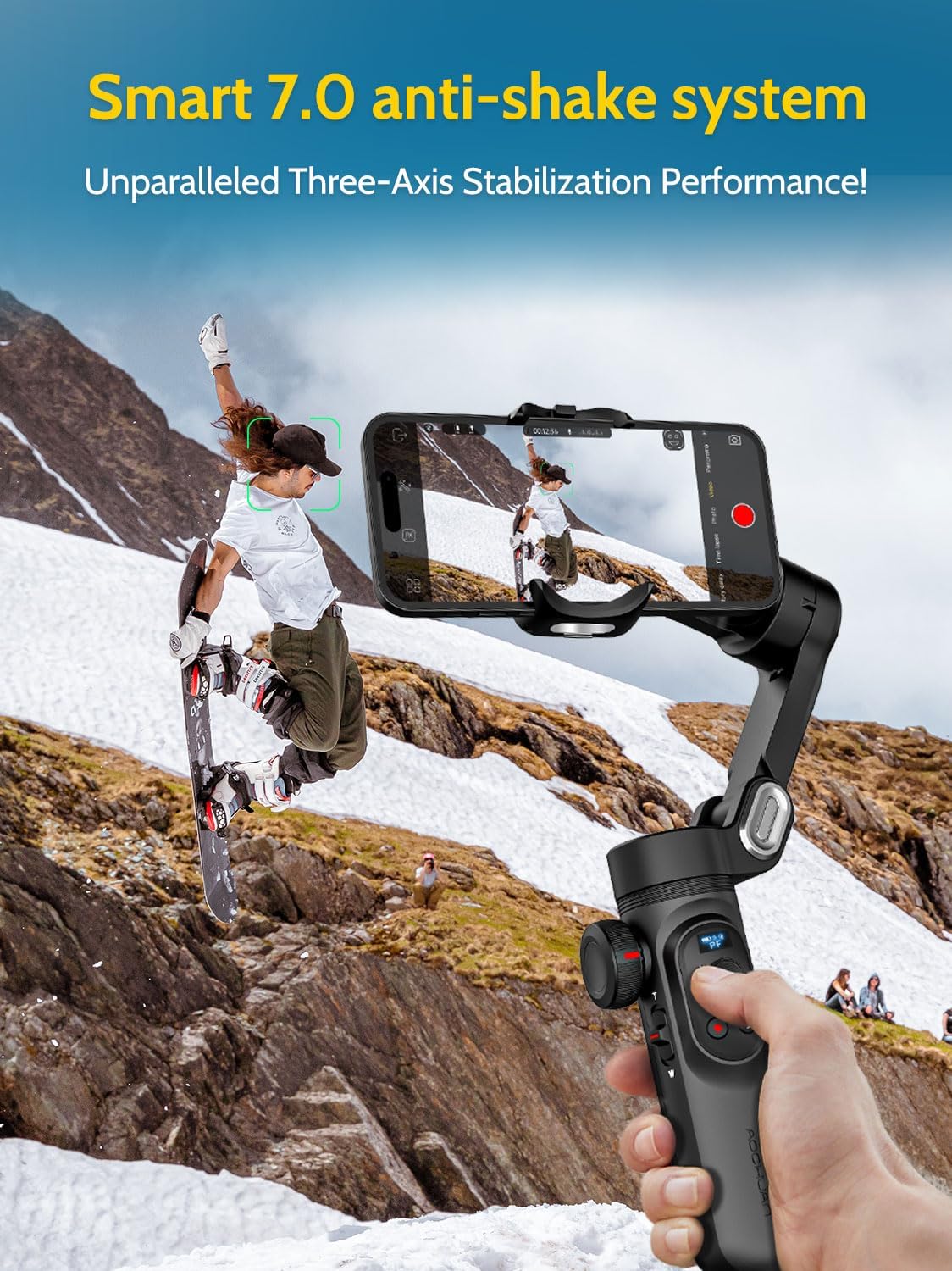
















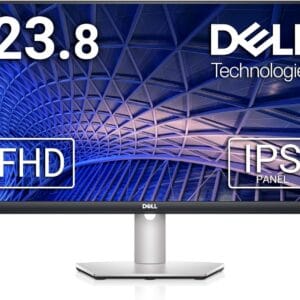



ctguyctguy –
I have been considering getting a gimbal for my phone for quite a while but just never made the leap. I have a Weebill S for my full frame camera and just figured it wasn’t worth a “step down” gimbal for my phone. What I found was that more often than not I didn’t feel like bringing my big gimbal and so I just made do with the in-phone stabilization. I have been using a Galaxy S20 for the past few years and have been pretty happy with the video but at times when with the kids I have wanted to step it up a bit but haven’t felt like carrying the full kit.Enter the Smart-X pro and I’m impressed right off the bat and I’m confident that I’ll be using it more than my regular kit. I also recently upgraded my phone so have been testing it with the Galaxy S23 plus in a Spigen liquid air case. It all fit well.First off, the gimbal is compact and small enough that I could throw it in a bag when we go to a family event without feeling burdened. The camera fits nicely into the holder with no issue. there’s a little notch on the top so that the button doesn’t depress it. That’s a nice improvement from earlier versions from what I understand. It seems the company is listening to feedback.The operation was very intuitive. I opened up the app and was pleasantly surprised again as I was greeted not by a half-developed application as so many inexpensive devices get, but a real video app including a pretty good feature set and pretty much complete control over a lot of options even switching what camera lens the phone used! That’s control that I don’t have in the default Samsung ap. I was able to do a focus pull without any setup, it just worked (though the default settings weren’t great, more on that later). It was easy to switch among the different modes including flipping to vertical. Watching the videos is helpful to get the basics down but they are still intuitive enough that playing around with multi-pressing buttons gets you to figure it out pretty quickly.Okay, but how well does it work? It’s a solid gimbal with a couple quirks due to its design but I think you can work around it. In my quick playing with it I noticed that at some angles the gimbal decides it can move any farther and sort of jerks around so it doesn’t hit the phone. That causes a pretty disruptive camera motion. You need to be aware of how you are moving the gimbal to make sure that you don’t get close to the interference point where that motion will happen. I think that will just take a bit of practices because that’s one of the big differences between this and something like the Weebill S. I don’t have to think about that with my big gimbal because of the design (but I have to worry about a lot of other things). Overall, the stabilization was great. It followed nicely and worked as expected in the different settings. For most of what I do I use the PF mode and that worked as expected. You can control the camera position using the joystick, but I found the default speeds to be way too fast for smooth motion and I would move too far even with a quick touch. After dropping the speeds considerably, it was much easier to control, and I didn’t overshoot. I highly recommend tweaking the speeds to get to a comfortable range as that made a huge difference in my ability to hit the target I was going for.One other thing, while there are a series of baked in effects, I don’t find them to be useful. Things like the “Inception” shot seems like just a gimmick and I have no use for it. I think it’s just better to learn to control the camera and do some basic gimbal tutorials to get the hang of cinematic camera motion.Now, one “gimmick” that I really appreciate is the face tracking. It works surprisingly well, and I can see this being pretty useful for vlogging or similar videos. It had no problem tracking me vertically or horizontally and it just worked. I only did quick testing, but I did have my son get in the frame with me. At one point the face recognition frame jumped to my son and it started tracking him. I was able to get it back to me, but I think this could be an issue if you have multiple people in a frame with someone for example walking behind you in a crowded place and if the camera started following them. I have not tested that scenario it’s just something that could be an issue but overall, I’m really impressed with this feature.A couple of other nice features stood out to me. I like that it’s a replaceable rechargeable battery. Speaking of battery, with a quick double (or was it triple) press of one of the buttons activated wireless charging and my phone registered that it was being charged. I don’t think this is enough to give a strong charge from what I saw in the specs but it seems like a nice way to help maintain the phone battery during operation without an additional battery pack. pressing the power button once when the gimbal was on toggled the fill light. It’s not much but might be helpful if you are close. The magnetic light is a nice little touch though it doesn’t really throw too much light. It may be helpful in some cases, but it’s not enough to do a ton in most situations but it’s better than nothing. I did find that it’s nice to be able to pop it off and hold it to get better lighting. Again, it doesn’t have much power but if you are close enough it can help add some light and being able to hand hold has some advantages.I’ll upload some sample video shortly but for now here are a couple pictures of the gimbal including it next to the Weebill S for size comparison.I’m quite happy with this gimbal. While it’s not perfect it’s quite a strong offering and the app was a pleasant surprise. It’s not the cheapest gimbal out there, but I feel like it’s a really solid offering and the fact that I’m more likely to have it with me, means I’m more likely to use it. I’m excited for some planned holiday trips now and I’m expecting to get some better footage than I normally do.
Captain Frugal –
I ordered the Aochuan gimbal to help with making better videos. I have been making videos for years, but I must admit that I still feel like an amateur. I ordered the gimbal with the hope that I can make videos less shaky, and it worked great! I admit that I am new to gimbals so this may provide a different perspective from people that have experience with them.I found the gimbal easy to use overall but before starting I did have to take my Android phone out of its protective case in order for it to fit properly. One correctly in the gimbal and installing the app on my phone I found it simple to use. When installing the app, I did have to have it translate to English.The gimbal is constructed well so it should last if treated properly so traveling with it should not be a problem. The gimbal has many features some of which I had to look up because they are not explained in the instruction manual, but that is not the products fault.Once figuring everything I needed out I found the gimbal to be very effective. I have recorded several videos and found that it does a great job of eliminating small shakes. I also found the face tracking feature to be very effective. The battery is replaceable if it ever stops holding a charge which is great. The little light that it comes with is decent and it has multiple colors available with the touch of a button.I am very happy with this product, and I can tell it has already had a positive impact on my videos.
Nebti18 –
I got this Aochuan gimbal to enhance my Vine video reviews, thinking a less shaky base and tripod would help. I’m not sure this is the gimbal for me, or that a gimbal is all that effective for reviewing. (I got the gimbal through the Vine program. Since it was free in return for the review I thought it worth a try….)I’m new to gimbals and my impressions probably won’t be much use to advanced users. Here are the things that struck me using the gimbal.1) I was surprised to learn that the recording phone can hit the gimbal itself if you turn too far toward the handle. Didn’t expect that. It’s something to watch out for in use. You can manage it, but be aware that it happens.2) The Pro version of this adds several options: a tiny LCD screen, a focus knob that doesn’t seem to work any differently but looks different and the ability to wirelessly charge your phone from the gimbal.3) I’m not certain of the value of wireless charging from a rather small 3000mAh battery. But the battery is replaceable. You can bring charged spares, so if you’re doing lengthy recording, maybe there’s utility there….4) The gimbal removes a LOT of shake.5) The instructions are minimal and the app really doesn’t do much better in its tutorial.6) The Aochuan app replaces your phone camera app in use and has a number of specialized abilities such as live face tracking. Connected to the phone via Bluetooth, the app will move the gimbal to follow faces and for other effects.7) I’m not sure that the app is all that much of a help. It does allow zoom, but I’m pretty sure the zoom is digital…. I would probably use this with my native iPhone camera app.In the end, I’m giving this gimbal to a grandson rather than keeping it for myself. I haven’t found it useful for my purposes. It’s a neat piece of hardware and impressive for the price. Despite that, it’s more hassle than it’s worth for me right now.
K. Taylor –
Not bad at all. I’ve tested high end gimbals for both smartphones and DSLRs in the $2-300 price range, so I was expecting a major downgrade from this model as it retails at full price at less than $120 at the time I’m writing this review. While yes, it’s not quite up to the standard of the professional grade gimbals I’ve tried, the difference isn’t as large as I expected.The gimbal itself works really well with my Google Pixel phone. Very good image stabilisation even when my movements are a little jerky. As far as the final results go I’d say this is on par with higher end systems. The only place it falls down a little is in the controls, which are just a touch cramped and maybe not as well thought out as some I’ve used. Switching between shooting modes can be a little cumbersome.All in all, though, this is fantastic for the price. The build quality is great, the results are excellent and the price is very affordable. I’d recommend.
Ashley –
This is such a nice quality product! Absolutely so glad I purchased this! I am newer to the vlog life on social media and love to work with this when creating content and reviews! It’s such nice durability, holds a great charge and very sturdy product for the price!! Highly recommend for active people!
Slip831 –
This a great device if you plan on making some cool videos . Easy to set up and easy to work . Takes a few tried to get it down but just keep at it and it will come naturally after that
Don in 5 ReviewsDon in 5 Reviews –
This is a solid built phone gimbal. It has a ton of features even without the app but the app opens up more control. I love the fact that is comes with a light that can attach securly to multiple points as well as a tripod. It’s compact and works with my 15 Pro Max even in a case. Overall, a good investment if you use you phone to video often and need a stable platform.
Brian Tate –
The media could not be loaded. I’ve never owned a gimbal before, so I don’t have any point of reference. But I am familiar with photography and videography and I was PLEASANTLY surprised by this thing. This thing is FEATURE PACKED. Hand gesture controls, wireless charging for your phone when it’s attached, face tracking and sooooo many options in the settings menus.I haven’t had a ton of issues with it outside of when I’m intentionally pushing this thing to its limits (doing fast fly by video and the like). Seems reasonably usable.Another thing I love… REMOVABLE BATTERY! This thing is powered by a single 18650 battery.. which I have several, but that means you can go, and go, and go…. BUT.. you probably won’t need to because this thing SIPS battery life. I charge it because I want to, not because I need to. But I don’t record for hours at a time either.. so mileage may very.I know I’m extremely pleased!
Roo –
Holds phone well – easy to use – ic motor operated. Works well. Not too heavy and is comfortable to use.
Shawn –
Good quality. Functional. Easy to set up and get started. Convenient for making videos that you move around in. Moves smoothly for good videos.